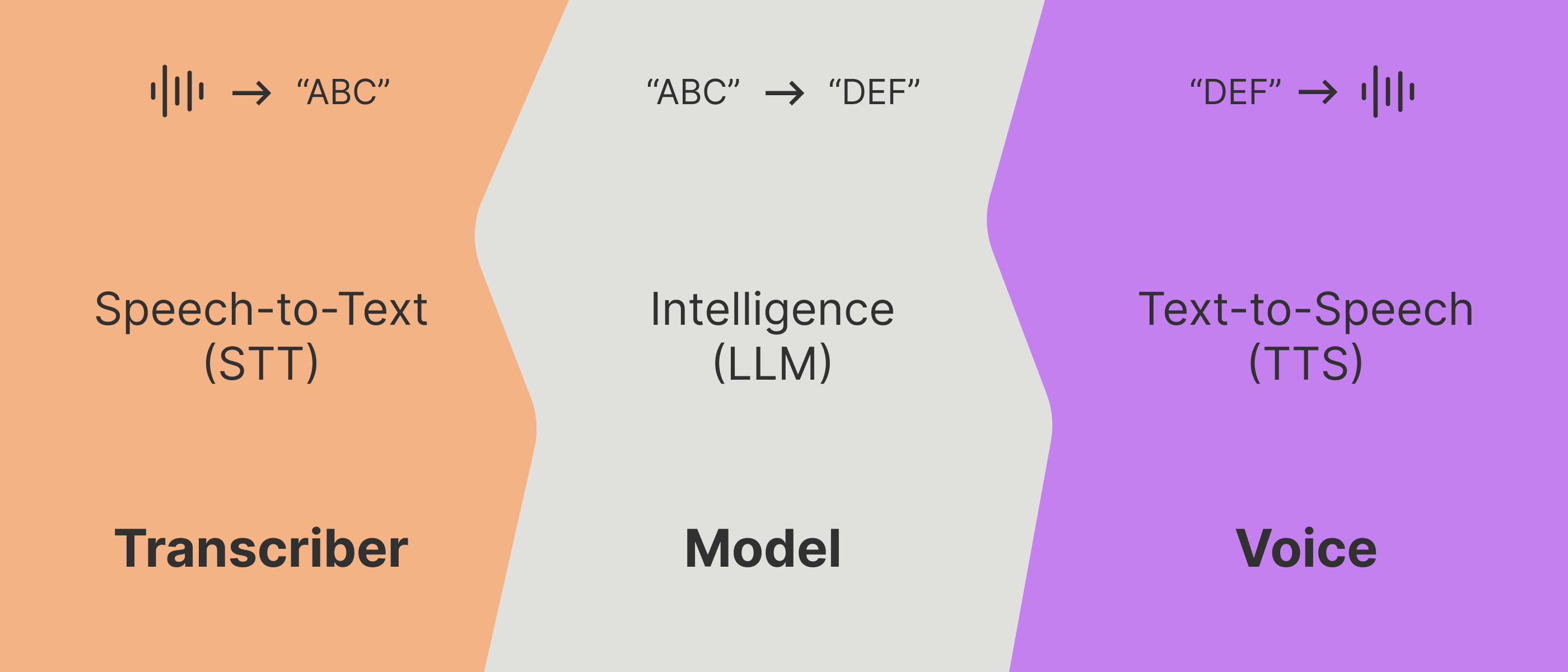
The 3 Phases
To get you started as quickly as possible, we’re going to narrow down & focus on the 3 key concepts of Vapi voice assistants: the transcriber, the model, & the voice.Note that this is not unique to Vapi, every LLM-based voice AI application is based around these 3
major legs of computation.
Listen (intake raw audio)
When a person speaks, the client device (whether it is a laptop, phone, etc) will record raw
audio (1’s & 0’s at the core of it).
This raw audio will have to either be transcribed on the client device itself, or get shipped
off to a server somewhere to turn into transcription text.
Run an LLM
That transcript text will then get fed into a prompt & run through an LLM (LLM
inference). The LLM is the core intelligence that simulates a person
behind-the-scenes.
Speak (text → raw audio)
The LLM outputs text that now must be spoken. That text is turned back into raw audio (again,
1’s & 0’s), that is playable back at the user’s device.
This process can also either happen on the user’s device itself, or on a server somewhere
(then the raw speech audio be shipped back to the user).
The idea is to perform each phase in realtime (sensitive down to 50-100ms level), streaming between every layer. Ideally the whole flow voice-to-voice clocks in at <500-700ms.
Vapi’s Pizzeria
To demonstrate these core concepts & how you can configure them with Vapi, we’ll be implementing a simple order-taking agent for a pizza shop called “Vapi’s Pizzeria”.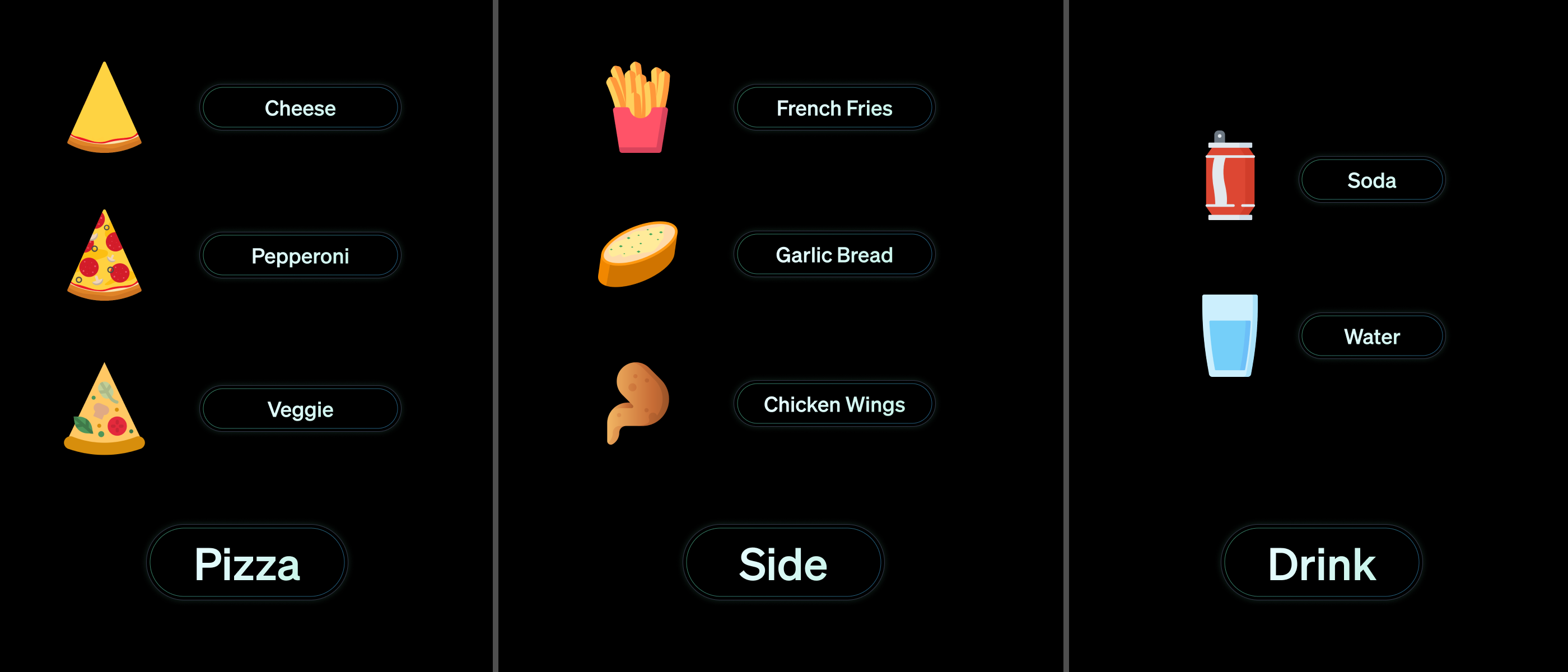
Dashboard Quickstart
Follow the walkthrough on the Vapi Web Dashboard.
Web Quickstart
Coming Soon.

